If you are running anything other than Windows 10 remember Linden Labs will not support it anymore and you Must UPGRADE. January 14 2020 was the ‘end of support’ date for Windows 7. The last ‘official’ day to get a free upgrade from Windows 7 to Windows 10 was July 29, 2016. Many of us chose to let that opportunity pass, for a variety of reasons. Maybe you saw no need to upgrade, maybe it was reports of bugs in the new OS, or perhaps you just got busy and missed the deadline. Or did you? Now, over three years later, there is still a path to upgrade your Windows 7 computer to Windows 10 for free. I tried it, and successfully upgraded a Windows 7 computer. Here’s the scoop…
Free Windows 10 Upgrades From Windows 7 or 8.1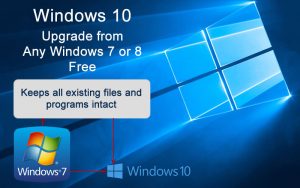
You’ve probably heard that Windows 7 reached “end of life” on 01/14/2020. That did NOT mean that your Windows 7 computer stopped working on January 15, 2020. It does mean that you won’t receive any further Windows security updates, and that’s a very good to say goodbye to this 10-year-old operating system.
So can you still get Windows 10 for free? Why yes, you can. Microsoft, by design or accident, has left open a path to a free, legitimate license of Windows 10 for users moving from Windows 7 or 8.1. (This assumes you have a legal, activated version of Windows now.) We’ll go over the steps, but there are a few preparations to make.
First, make a backup. It’s not likely, but when doing a major system upgrade, things can go wrong. Or you might not like the brave new world of Windows 10. A full image backup will give you the option to “turn back the clock” and restore your computer to the exact state it was in before the upgrade.
Next, temporarily disconnect any external storage devices, such as external hard drives or USB flash drives. You can plug them back in after the upgrade, but in some scenarios, having them connected can cause problems.
You can initiate the upgrade at the Download Windows 10 page on the Microsoft website. On that page is the Media Creation Tool, which you can use to install Windows 10 using a DVD or USB flash drive. Click the blue “Download tool now” button. When the download is complete, run the Windows 10 setup program and select the “Upgrade this PC now” option. Follow the instructions, and you’ll end up with Windows 10.
There’s no need to dig up your Windows license key, or pull out your credit card. After the upgrade, you can confirm that you have a valid digital license for Windows 10 by going to Settings > Update & Security > Activation.
As I mentioned earlier, I tried this method on a computer of mine that was still running Windows 7, and it worked fine. I did notice one minor glitch. One of my third-party programs didn’t work, but after installing the latest version of Bitwise SSH Client, all was well. I found that the Windows 10 interface was quite similar to Windows 7, and didn’t require much of a learning curve. And Windows 10 does have a boatload of security improvements, including ransomware protection.
This method of upgrading to Windows 10 for free does not seem to be an oversight by Microsoft, because it’s been available for three and a half years. However, it may stop working without notice. My belief is that Microsoft would be pleased if you paid $119 for your Windows 10 license, but they’ll be content to have you continue as a Windows user. That gives them the opportunity to sell you other services, such as Microsoft Office 365 or One Drive cloud storage.
If you’ve been thinking about moving from Windows 7 to Windows 10, but the cost was holding you back, give this a try.
Have a great week from the staff at ZI and FI
