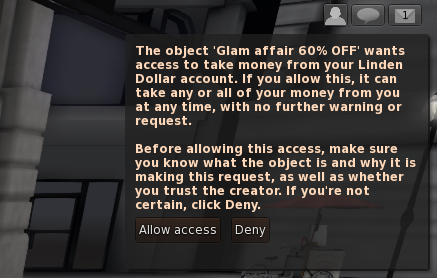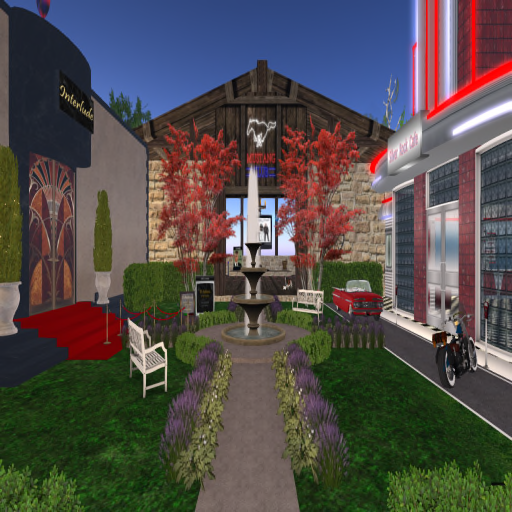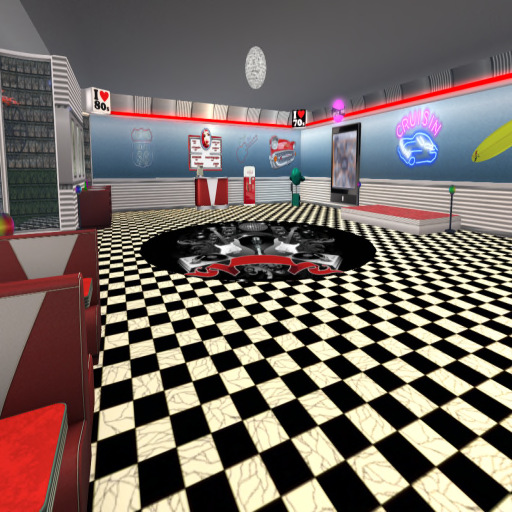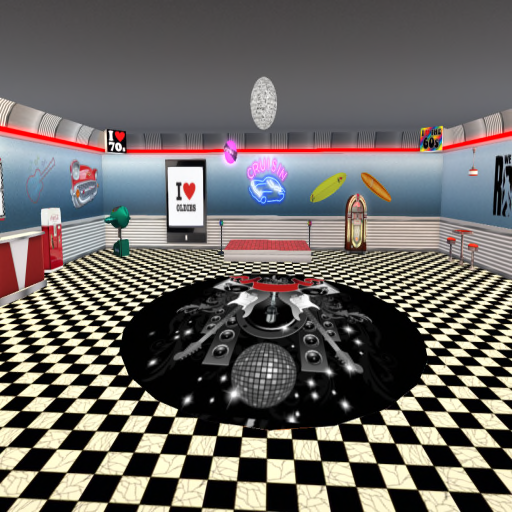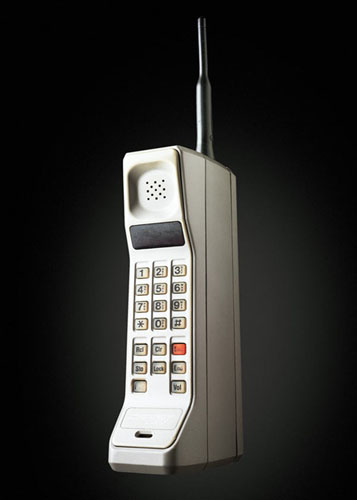BREAKING NEWS! SLers who were sad to see Onlive go, now have another option!!
Remember OnLive? The company that brought you the streaming service which gave you the ability to run SL on older computers? Well there is a new kid on the block named Bright Canopy and they’re aiming to fill the void left behind by OnLive!
Released in the last weekend of August, Bright Canopy is offering SL streaming services for $17 for 20 hours. Additional time costs $0.02/minute, and each session is charged for a minimum of 30 minutes. Their high performance spec servers will stream SL to you through your web browser with ultra high graphics and no visible lag!
According to the Bright Canopy blog, this is how the pricing system works:
“If you sign up for Bright Canopy, you will be charged $17. You will receive 20 hours of server time. Once you have used that time, if you continue to use the service, you will build-up overage time at $0.02 per minute with a minimum purchase of 30 minutes ($0.60). If you use less than 10 more hours, your card will be charged for those additional minutes (plus the $17 for the new month’s subscription) at the beginning of the next month. If you use 10 or more hours of additional minutes before the end of the month, those minutes will be charged immediately.
“So if you use 5 additional hours during the month, you would spend $6 more. This would mean your credit card would be charged $21 at the beginning of the next month. If you use 10 additional hours, you would be charged $12 now and $17 for your monthly subscription at the beginning of the next month.”
This is exciting news and good for those who have older machines, or who wish to stream into SL from a computer that just can’t quite handle the load SL requires. The burning question is: Does Bright Canopy run on mobile devices? The company has stated on their website that mobile is not available yet, but it is coming. Here’s a quote from the website:
“We understand how important mobile support is for many people, and we do have a plan to provide it. We already have clients which will run on mobile devices, but the Second Life Viewer and Firestorm will need modifications to support multitouch. Our plan is to create these features and donate them to the top level open source viewer project, making them available for all viewers.
Right now, we are focusing on the Chrome browser on non-mobile devices (eg. laptops and desktops) so that we can get that right. Then we are working on providing a monthly plan. Once we have those in place we will begin working on mobile.”
I decided to try it out. I’m at work right now in RL, and our computers at work don’t have the graphics capability to run the regular Second Life viewer. So I eagerly signed up for an account using my Second Life user name and email address to create an account. I then ponied up my money ($17 for 20 minutes).
I was so excited to check it out that I really didn’t read the fine print. As I was trying to connect to the Bright Canopy servers (a message pops up as you are waiting to log into the Frame launchpad that Bright Canopy uses, that basically tells you that you cannot “bank” time from one session to the next. Clearly this service isn’t nearly as user-friendly as Onlive, because if I log out prior to my 30 minute time, I lose any remaining time. Hmmmm. Also, after I logged into Bright Canopy and paid, the screen that came up said “waiting to connect to Frame” and said I had 3 minutes remaining. It ended up connecting me after less than 3 minutes but I probably waited about a minute and a half. I’m not sure if they were waiting for space on their Cloud-based server, but it was only slightly annoying to wait.
Then it offers you the choice of using the SL Official Viewer interface or the Firestorm. Since I’m a Firestorm junkie, I chose the Firestorm option. It logs you into SL and looks exactly like it does in your viewer window. However, since I went back to type some more in this blog about my observations, it logged me out since I’d been inactive for 10 minutes. I had to log out of Bright Canopy and log back in. So be careful of long AFKs.
I found when I logged into my home in SL, I was experiencing a great deal of lag. I turned my graphics down a notch (I usually operate on Ultra, so I went down to High) and that seemed to improve things. Our work computers really don’t have much in the way of resources, so that could be part of the problem. I tp’d around to different places and found lag to be better and worse depending on the location. It’s not perfect, but it is an awesome way to be able to access Second Life from a computer with limited resources.
It will be great when they get their mobile app going!
Check them out! Click here for the website: Bright Canopy
I remain respectfully yours,
~ Suzanne Piers, ZoHa Islands Blogger/Social Media