 As we all know, having an updated operating system and other various computer hardware is key to having a positive experience in SL. The faster your processor, the better your graphics card, the faster your internet speed — then the better your experience in SL. You’ll experience less lag and less crashing, and faster rez times. Sometimes the technology for SL moves in leaps and bounds, creating a dichotomy. We want SL to improve itself, making avatars better, graphics better, etc. However, this also creates a problem where a computer can become quickly outdated. You can purchase the best of the best, only to find in a year or two that you are back to having the same problems. Every time a viewer updates, you both cringe and look forward to changes. You cringe because you know your computer will be a little less responsive because of the updates, and you look forward to seeing the newest updates. It is a double edged sword.
As we all know, having an updated operating system and other various computer hardware is key to having a positive experience in SL. The faster your processor, the better your graphics card, the faster your internet speed — then the better your experience in SL. You’ll experience less lag and less crashing, and faster rez times. Sometimes the technology for SL moves in leaps and bounds, creating a dichotomy. We want SL to improve itself, making avatars better, graphics better, etc. However, this also creates a problem where a computer can become quickly outdated. You can purchase the best of the best, only to find in a year or two that you are back to having the same problems. Every time a viewer updates, you both cringe and look forward to changes. You cringe because you know your computer will be a little less responsive because of the updates, and you look forward to seeing the newest updates. It is a double edged sword.
 I personally used to have a laptop, and that worked for awhile, until it didn’t. Then I purchased a newer, better laptop, but it too quickly became outdated. Finally, in 2010 I got smart and purchased a desktop. While it isn’t portable and makes getting into SL impossible while traveling (that is, until they get the SL Go app from OnLive for the iPad), at least it is more easily updated. I have updated with extra memory here, a new graphics card there. I am sure it won’t be long before I’ll need a faster processor chip in a year or so, but so far I’ve been able to more or less keep up with SL. Not bad for a four year old computer!
I personally used to have a laptop, and that worked for awhile, until it didn’t. Then I purchased a newer, better laptop, but it too quickly became outdated. Finally, in 2010 I got smart and purchased a desktop. While it isn’t portable and makes getting into SL impossible while traveling (that is, until they get the SL Go app from OnLive for the iPad), at least it is more easily updated. I have updated with extra memory here, a new graphics card there. I am sure it won’t be long before I’ll need a faster processor chip in a year or so, but so far I’ve been able to more or less keep up with SL. Not bad for a four year old computer!
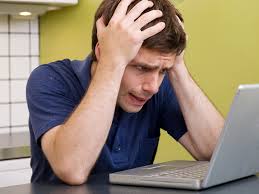 SL has recently announced a couple of important system requirements; one regarding dropping of support for both Windows XP and Mac OSX 10.6 operating systems. The other is an announcement about keeping up with Microsoft’s service pack updates.
SL has recently announced a couple of important system requirements; one regarding dropping of support for both Windows XP and Mac OSX 10.6 operating systems. The other is an announcement about keeping up with Microsoft’s service pack updates.
Below is the actual announcement by Linden Labs regarding Second Life System Requirements. Windows 8 users want to pay particular attention to a requirement to update to the latest 8.1, otherwise the latest viewer update coming out soon will not download.
Read on, MacDuff!
by ![]() Linden Lab 04-29-2014 11:50 AM – edited 04-29-2014 11:50 AM
Linden Lab 04-29-2014 11:50 AM – edited 04-29-2014 11:50 AM
We have made some changes to the Second Life System Requirements to bring them more up to date, and are making some related changes to the Viewer:
-
We have removed Windows XP and Mac OSX 10.6 from the list of supported operating systems. Microsoft has announced the end of support for XP, and it has been some time since Apple has released updates for 10.6. For some time now, the Viewer has been significantly less stable on these older systems, and the lack of security updates to them make them more hazardous to use. We have no plans to actually block those systems, but problems reported on them that cannot be reproduced on supported systems will not likely be fixed.
-
The Windows installer has been modified to verify that the system has been updated with the most recent Service Packs from Microsoft. While we will not block installation on Windows 8 at this time, we strongly recommend upgrading to 8.1 for greater stability. Our data shows that the Viewer is significantly less stable on systems that have not been kept up to date, so the installer will now block installation until the updates have been applied. This change will be effective in a Viewer version to be released in the next few weeks, so it would be a good idea to get your system up to date before then. You can find information on how to install the latest updates at the Microsoft Windows Update page.
